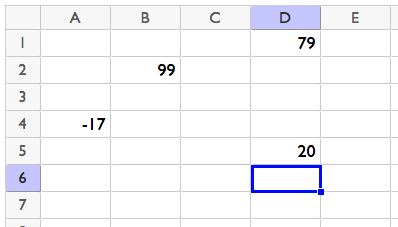Lesson 6
Mystery Computations
Let's explore spreadsheets.
6.1: Make 24
Your teacher will give you 4 numbers. Use these numbers, along with mathematical operations like addition and multiplication, to make 24.
6.2: Mystery Operations
Try different numbers in column A, and observe what happens in column B. (Do not change anything in column B.) Try different numbers and try to predict what will happen in column B.
- How is the number in cell B2 related to all or some of the numbers in cells A2, A3, A4, and A5?
- How is the number in cell B3 related to all or some of the numbers in cells A2, A3, A4, and A5?
- How is the number in cell B4 related to all or some of the numbers in cells A2, A3, A4, and A5?
- How is the number in cell B5 related to all or some of the numbers in cells A2, A3, A4, and A5?
Check your conjectures by entering different kinds of numbers in column A, for example: fractions, decimals, very large numbers.
6.3: More Spreadsheets!
- Change the spreadsheet so that B2 contains =A2+A4. To edit the formula in B2, you may have to click it twice.
- Change the numbers in A2 through A5. Make sure that your new formula does what it's supposed to do by doing a mental calculation and checking the result in B2.
- Change the contents of B3 so that B3 does something different.
- Before trading with a partner, make sure your new formula is not visible by clicking in a different cell.
- Trade with your partner.
- Change the numbers in column A to try and figure out your partner’s new rule.
Summary
Spreadsheets are useful mathematical and statistical tools. Here is an example of a spreadsheet. Each cell in the spreadsheet can be named with its column and row. For example, cell B2 contains the value 99. Cell A4 contains the value -17. Cell D1 is selected.
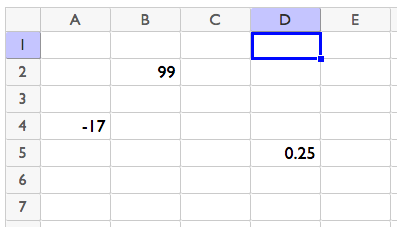
It is possible for the value in a cell to depend on the value in other cells. Let's type the formula \(=B2-D5\) into cell D1.

When we press enter, D1 will display the result of subtracting the number in cell D5 from the number in cell B2.
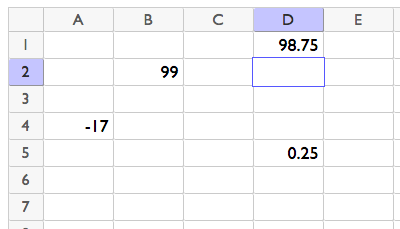
If we type new numbers into B2 or D5, the number in D1 will automatically change.